Compatible Tekla Structures versions & recommended service packs:
👉 Tekla Structures version 2023 Service Pack 5
👉 Tekla Structures version 2022 Service Pack 11
🚀 Key Features 🚀
💥 Snapping to reference models improvements
💥 Tube & Fittings enhancements
💥 Bay tool: Multiple bays creation
💥 Bay tool: Sloping ground conditions
💥 Item tool: Multiple components creation
💥 Item tool: Formwork, propping & shoring applications (Base plates & U-Jacks)
❗ Models created in Tekla Structures 2022, 2021, 2020 opened and saved in Tekla Structures 2023 are not backwards compatible.
❗ Models created in any previous version of ScaffPlan opened in ScaffPlan 1.6 might behave not as expected.
Mode backup on the opening is automatically shown and allows to save a backup of the model created in a previous ScaffPlan version.
List of improvements:
Type |
Feature |
Release Notes |
|---|---|---|
Modelling |
Snapping to reference models improvements |
It is now much easier and faster to trace over reference models imported into ScaffPlan. |
Scaffold System |
 |
PERI UP scaffolding systems have been introduced with all ScaffPlan tools available. Engineering module for the PERI UP system is not supported yet. |
Scaffold System |
 |
O-Proscaf and U-Proscaf scaffolding systems have been introduced with all ScaffPlan tools available. Engineering module for the Proscaf system is not supported yet. |
New Tool |
Tube & Clip  |
The Tube & Clip tool automates the modelling process for tube and clip scaffold creating tube and fittings in between tubes being picked by simply 2 points clicked in the model.
The tools handle any scenario with high speed and accuracy by controlling: The powerful contextual toolbar allows to:  Direct modification features: |
New Tools |
Tube & Clip bays |
It is faster now to build Tube & Clip bays with a set of blocks available under the Applications & Components: 
|
New Tool |
Tube Connector  |
The Tube Connector tool significantly enhances creation of tubes with connectors. It rapidly creates multiple or 2 connected tubes (as chosen on insertion) with joiners by predefined: The powerful contextual toolbar provides extra flexibility allowing to control on the fly following:  Direct modification features allows to: |
New Tool |
Temporary Roof  |
The Temporary Roof tool automates modelling process of temporary roof structures. Layher Keder Roof XL is one of the first roof system comes into ScaffPlan. As a one click solution the tool allows to model the whole roof system in one go by predefined parameters such as: The powerful contextual toolbar provides extra flexibility allowing control on the fly to:  Direct modification features allows rapid change of roof width and length by dragging the arrow manipulators gaining the required roof size in seconds. |
| Bay tool | Multiple bays creation |
Multiple bays creation feature significantly enhances convenience and speed of modelling. The contextual toolbar enables the multiple bay creation on the fly.  Preview on the insertion displays:  |
Bay tool |
Sloping ground conditions |
The Bay tool now supports sloping ground conditions. The feature is available on the contextual toolbar of the Bay tool.  Preview on the insertion displays: 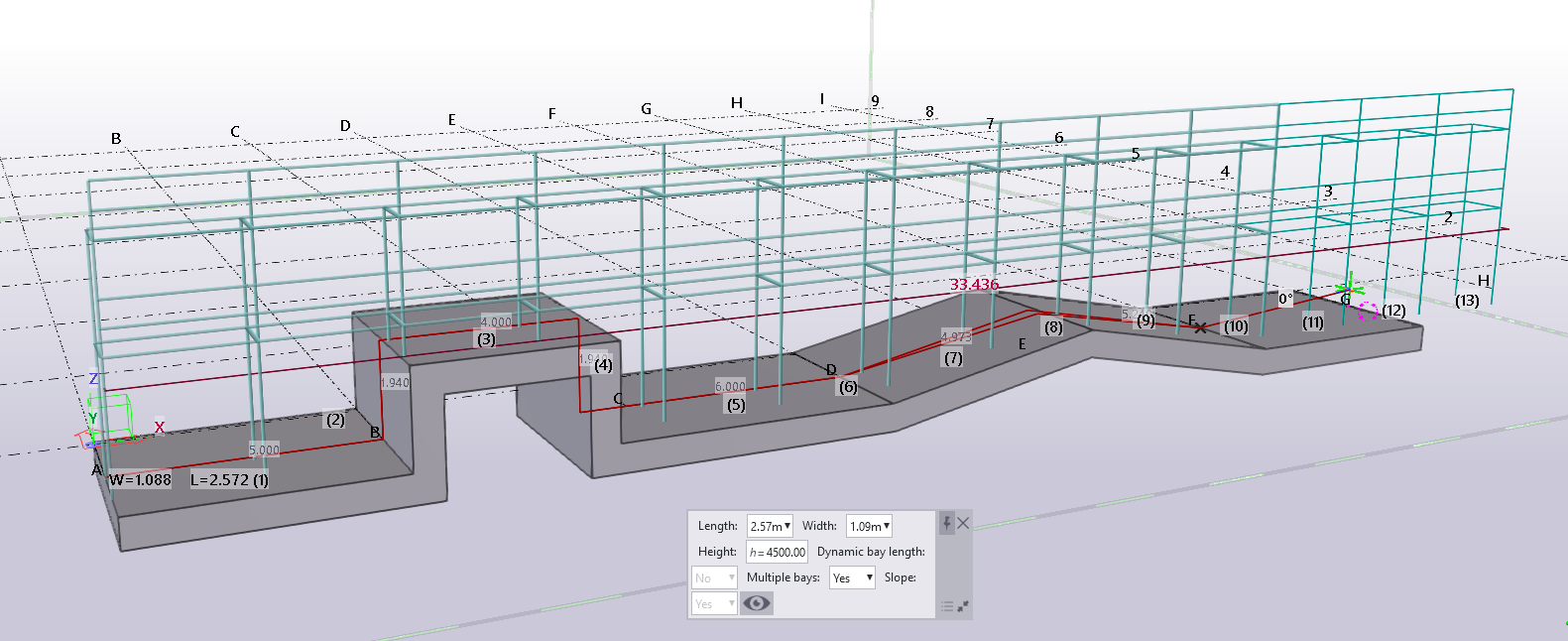 |
Bay tool |
Enhanced Bay copy command performance |
From now on bay copy command performance is about 5 times faster. |
Item tool |
Multiple components creation |
Convenience and speed of modelling have been enhanced further by introducing multiple components creation in one go. The contextual toolbar on the component insertion enables the multiple components creation feature on the fly.  It's especially convenient when multiple standards are required to be created in a stack with just 2 points clicked in the model - or multiple ledgers, trusses etc. |
Item tool |
Base plates & U-Jacks for formwork, propping & shoring applications |
Creation of base plates has been enhanced by:  |
Item tool |
Coordinate system manipulator |
Enhancing usability and clarity the Coordinate manipulator on all components has been introduced. It allows a user clearly see the positioning of a component XYZ axis in 3D space for further manipulations such as locking the component axis for copy, move and rotate commands. The manipulator has direct modification features for rapid smart copy, move and rotate along or around the picked axis of the selected component. 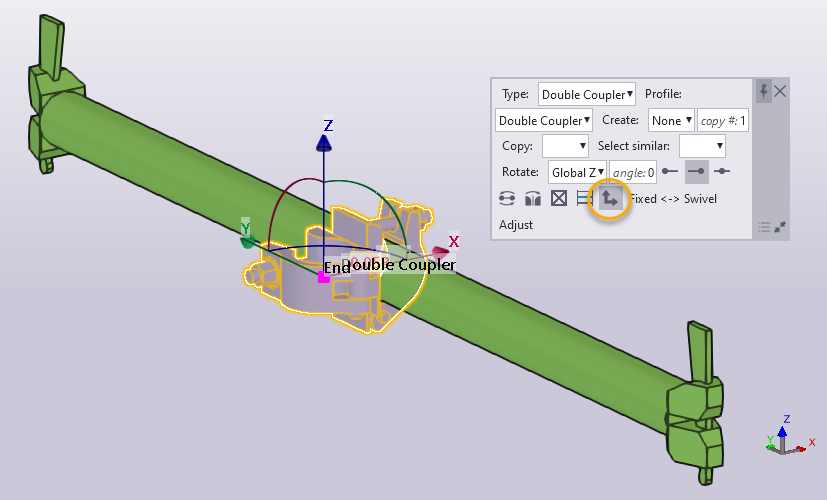 |
Item tool |
Rotation command enhancements |
Together with the coordinate system manipulator rotation of a component might be performed on any defined angle around any picked axis such X, Y or Z. The Z axis is the default value of a rotation. Start and end point affect the behaviour of the rotation of the component.  |
Catalogue |
3D workers added |
Library of miscellaneous shapes now contains 3D workers. It is possible to add workers into the catalogue and add them over scaffolding for height references when needed.  |
User Interface |
User interface of the contextual toolbar has been optimised |
User interface of the contextual toolbar has been optimised and enhanced by replacing some commands with icons as below:   |
Item tool |
Lock direction of component modification |
It is more convenient to change a component length by dragging and dropping Start or End points if they are locked from the contextual toolbar. The direction of movement will be locked so no additional snaps will occur.  |
Item tool |
Extended list of components to be created from a tube |
Direct creation of following components added to the Create command on tubes: - head jacks  |
Item tool |
Double and Swivel couplers positioning |
It is much easier to define positioning of swivel and double coupler now using Create command. By selecting Double or Swivel Coupler H (horizontal) or V (vertical) position type couplers will be positioned accordingly with one click on a horizontal component.  |
Item tool |
Components picker improvements |
No need to scroll in the hierarchy to pick another component in a Bay tool while using the Create component command. |
Bay tool |
Bay leg handles added |
Bay legs handles now allow users to remove/add a bay leg at any location improving the usability of the bay tool. Together with bay Ends controls released previously the feature provides extra flexibility for bay leg controls.  |
Bay tool |
Lock a bay position on console brackets creation |
It is possible now to lock a bay inner or outer side of a bay position on console brackets creation. The feature allows the bay to stay in position if Inner side of the bay picked in the Position tab and Console brackets enabled on the Inner side of the bay (the same works for outer side). If both console brackets enabled on both sides a user can choose where the bay will be moved (to Inner or outer side) by a Position chosen. |
Bay tool |
Copying bays with console brackets to Inner/Outer side improvements |
Copying bays with console brackets on Inner and (or) outer side now retains console brackets on the inner and (or) outer side of a bay line only.  |
Bay tool |
Layher: Creation of 0.45m console brackets added |
Option to create 0.45m hop-ups has been added to the bay tool.  |
Bay tool |
Define position of a bay width change |
It is possible to change a bay width to a predefined Inner or Outer side of the bay. Inner or Outer side of the bay might be picked to make the bay wider to Inner or Outer side of the bay.  |
Bay tool |
Delete command improvements |
The delete command from the Bay now also removes added into the bay components. |
Bay tool |
Move neighbour bays improvements |
Now the Move neighbour bay command also works with drag and dropped bay handles:  |
Bay tool |
Added into a bay components behaviour improvements |
Added into a bay components now will be automatically highlighted when Exclude or Delete added into the bay commands executed from the contextual toolbar.  |
Bay tool |
Behaviour of added to a bay tubes and couplers |
Behaviour of added into the bay tubes and couplers has been improved. Added to the bay tubes and couplers react better on the bay length and width changes. |
Wall Trace tool |
Contextual toolbar behaviour improvements |
Closed Layout type is now remembered in the contextual toolbar if the Closed layout has been previously used.  |
New Feature |
Diagnose ScaffPlan objects introduced |
Diagnose ScaffPlan objects functionality allows to detect modified objects in the model on the fly while Copying, Moving, Rotating or Modifying shapes located on the lowest hierarchy of ScaffPlan (native Tekla items). On the fly while doing modifications a warning appears as below:  On the tool run it visually displays such objects in the model to clearly detect such shapes to convert them back to the Item tool for reporting and correct modelling practices supported by ScaffPlan tools. Such changes always tracked & reflected in the Warning.log file under the current model folder for investigations.  |
New tools |
Concrete beams, polybeams and spiral beams added |
It is fast, efficient and easy to model any 3D concrete structures using concrete beams, polybeams & spiral beams now.  |
Gear List |
Compatibility of saved settings |
Gear list settings saved in the previous version (stating from ScaffPlan 1.5) is now fully compatible with 1.6  |
Gear List |
Components selection improvements |
With Shift key Components might be added into the current selection while using Select components in the model feature on the Gear list.
|
Gear List |
Fixes |
Components are now reflected correctly in the gear list if bay has any cover enabled. |
Wall Tie |
Functionality improvements |
It is easier to insert and define a wall tie type (single or double) on the fly now as a preview and contextual toolbar for ties has been introduced.  |
Lapping bay tool |
Convert a Lapping bay to a Bay connector tool |
A gap covered by the Lapping bay tool with tube and couplers and planks now can be converted to a lap with just couplers and tubes (bay connector tool) if distance in between bays is less tan 225mm.  |
Lapping bay tool |
Adjust Lapping bay feature |
Long gaps covered by the Lapping bay tool now might be adjusted. The feature adds an extra bay (if possible to fit by the gap length) shortening the lapping bay.  |
Lapping bay tool |
Crash on high lapping bays |
The silent crash on the high lapping bays has been fixed. |
|
Bay connector (old Tube and Clip) tool |
Name change & conversion feature |
The tool name has been changed to Bay connector (old Tube and Clip) .  |
Ground Levels tool |
Adjust bays to line improvements |
Behaviour of the tool has been improved |
| Ground Levels tool | Bay lifts dialogue |
The bay lifts dialogue has been updated:  |
E-Learning |
Model templates added for the E-Learning courses |
Model templates for E-Learning courses contain fully built model on a side to follow for enhanced learning experiences.  |
Project Info |
Distribution of the settings |
It is possible to distribute saved settings for System configuration tab (scaffolding system, roof system and item detail) and use it for new models if saved to standard file. To distribute the saved setting needs to be copied from the attributes subfolder of the current model folder and pasted to the C:\ScaffPlanFirm\attributes folder to be available for any new model created. |
Project Info |
Roof System drop down added |
The Roof system drop down has been introduced providing ability to define a roof system to be used in the model. Any roof system works with any scaffold system by a user chosen for flexibility. |
Engineering |
Vertical loads calculations at corners |
Vertical loads calculations at corners have been improved. |
Drawings |
Model view name on a drawing |
Model view names can now be displayed on drawing views automatically. |
Drawings |
Drawing revision |
The drawing revision table now reflects last 5 revisions assigned to a drawing.  |
Catalogues |
Updated components names |
Updated names for Kwikstage components: CCoupler > Double C Clips, Hoarding Truss > Truss Transom. |
Catalogues |
End Toe Board Bracket component added to Kwikstage |
End Toe Board Bracket component added to Kwikstage:  |
Catalogues |
U-Console Bracket LW 0.45m 2 wedge-heads added to Layher |
U-Console Bracket LW 0.45m 2 wedge-heads has been added to the Layher catalogue:  |
Export |
Colours for a 3D model export to IFC format |
IFC Export: Use current view colors checkbox is now selected as default.  |
Model info |
Model info button and logs introduced |
Current system button has been replaced by the Model Info button on the Help ribbon tab. The button allows to display: 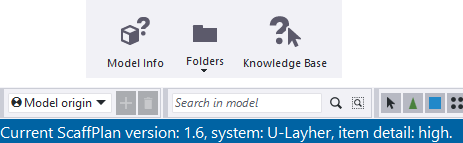 It is now possible to check the date created and the version of a ScaffPlan model. Info.log file gets crated on a model creation reflecting a date and time as well version of ScaffPlan the model has been created with. The file also shows the model backup timestamps - the file located in the \Logger subfolder of the current model folder. |
