Compatibility
ScaffPlan 2025 for SketchUp is compatible with SketchUp Pro 2025 for Windows.
Please install SketchUp Pro for Windows by following the steps below.
Before You Begin
-
Download the SketchUp Pro 2025 installer for Windows.
Before proceeding, ensure your graphics card drivers are up to date and that your computer meets SketchUp’s System Requirements.

Note: You do not need to uninstall previous versions of SketchUp before installing or updating.
2. Create ScaffPlan Identity (ID)
Already have ScaffPlan ID created? Please skip to the next step.
Installation Instructions for Windows
1.Run the Installer to start installation process.
Locate the downloaded SketchUp installer file, right-click it, and choose Run as administrator.
Approve any security prompts that appear to allow the installation to proceed.
2.Choose Components
When the setup window opens, you’ll see the additional available components included with SketchUp Studio - including Scan Essentials and Revit Importer.

Note: V-Ray for SketchUp requires a separate installation process. For setup instructions, refer to the Installing V-Ray for SketchUp guide.
3.Set Language and Install Location.
To select your preferred language, click Change... next to Install Languages.
To choose a different installation folder, click Change... next to Destination Directory.
Tip: While you can install SketchUp anywhere, we recommend keeping it on the C:\ drive.
4. Start Installation
Click Install to begin. A progress window will display the installation status.
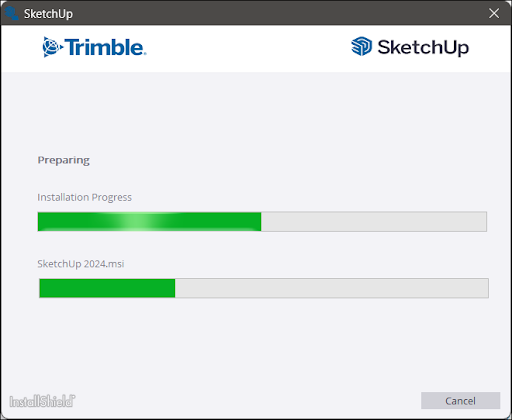
5. Once you see the "SketchUp 2025 is Ready to Go!" message, click the SketchUp icon in the window to launch the program immediately.
If you prefer to start later, click Finish to close the installer.

Tip: After installation, we recommend restarting your computer to make sure all SketchUp components are properly initialized.
To learn how to get the most out of ScaffPlan for SketchUp, please head over to the ScaffPlan E-LEARNING course and we also recommend using the KNOWLEDGE BASE to search for answers you might possibly have.
Need help? Our Support team is here for you to help.