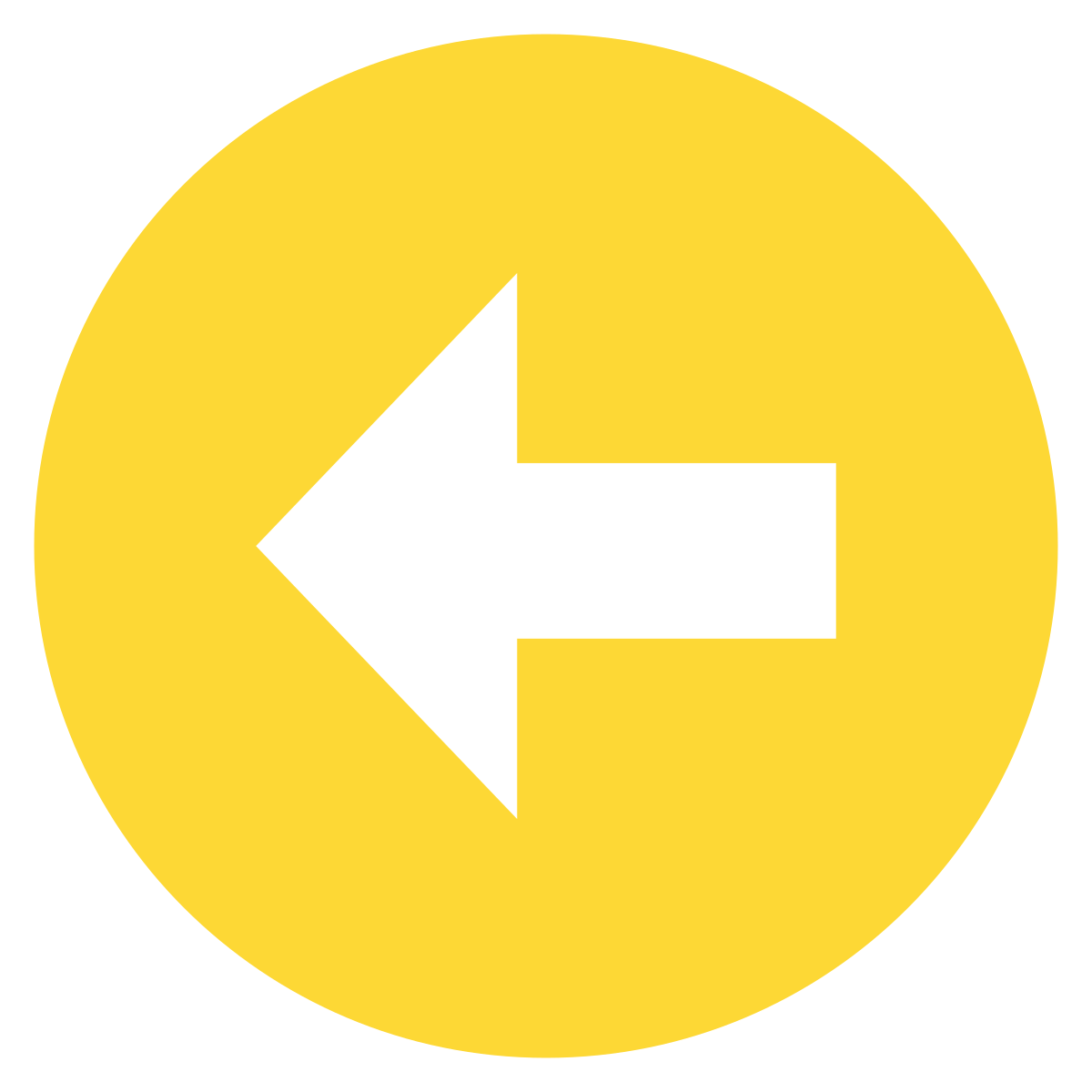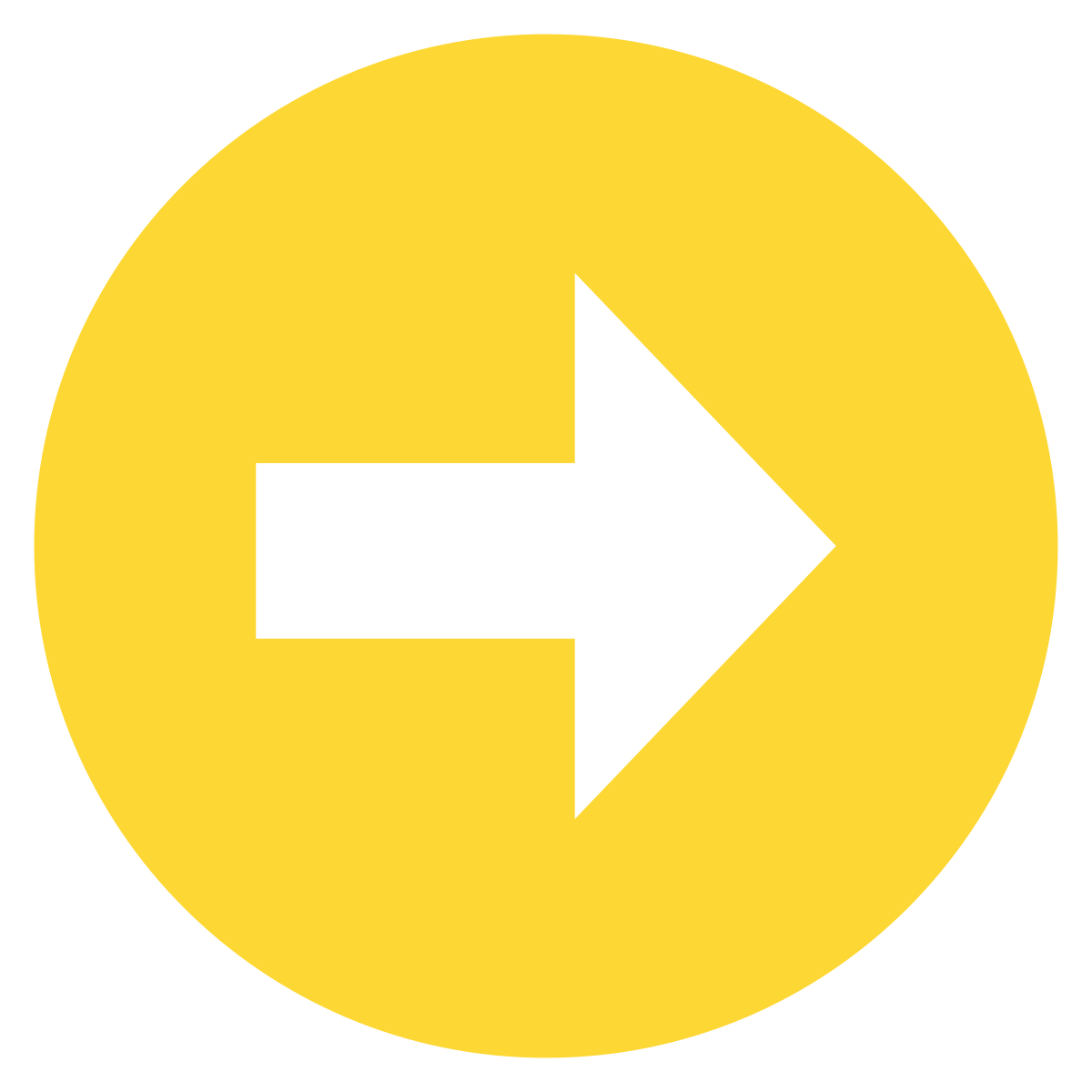Learning outcomes
Run Tekla Structures and ScaffPlan.
Create a new model.
Navigating in 3D space.
Setting up Project information.
Setting up a bay.
Insert a bay.
Undo, redo and Save commands.
Reopen the model if closed.
Use of the Contextual toolbar.
Copy Bay command.
Close Bay ends.
Delete components command.
Item tool copy command - Add ledgers.
Copy ledgers along the bay line.
Copy a standard and create a baseplate.
Add double C couplers.
Copy a standard with double C couplers along the bay line.
Swap transoms to trusses.
Select a component in the bay.
Select similar command.
Change a component type.
Add swivel couplers and tubes to brace the bays under the platforms.
Add and copy a swivel coupler.
Create command - Create a tube from a coupler.
Copy tube and couplers along the bay line.
Add planks.
Add braces.
Timestamps
0:02 Project deliverables.
0:34 Run Tekla Structures and ScaffPlan.
0:41 Create a new model.
1:00 Navigating in 3D space.
1:43 Setting up Project information.
2:00 Setting up a bay.
2:32 Insert a bay.
3:00 Undo, redo and Save commands.
3:14 Reopen the model if closed.
3:20 Use of the Contextual toolbar.
3:38 Copy Bay command.
3:49 Close Bay ends.
3:56 Delete components command.
4:17 Item tool copy command - Add ledgers.
4:56 Copy ledgers along the bay line.
5:15 Copy a standard and create a baseplate.
5:44 Add double C couplers.
5:15 Copy a standard with double C couplers along the bay line.
6:43 Swap transoms to trusses.
6:47 Select a component in the bay.
7:03 Select similar command.
7:25 Change a component type.
7:45 Add swivel couplers and tubes to brace the bays under the platforms.
7:49 Add and copy a swivel coupler.
8:04 Create command - Create a tube from a coupler.
8:16 Copy tube and couplers along the bay line.
9:08 Add planks.
9:51 Add braces.
PREVIOUS PAGE: NEXT PAGE: